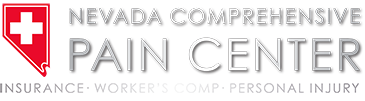Long days spent in an office chair can intensify the effects of chronic pain for some people. Fortunately, awareness around the issue of helping employees manage chronic pain is growing, and so are the possible remedies available. Chronic pain results in an estimated $61.2 billion in lost productivity annually, estimates the American Chronic Pain Association. Conditions associated with that lost productive time include back pain, headaches, musculoskeletal pain, and arthritis. With numbers like these, many employers are more than happy to invest in special ergonomic equipment to support on-the-job success. Here are a few ways to reduce pain at work.
Create an ergonomic desk and chair setup
Ergonomic office equipment is enjoying immense popularity with many people looking to manage pain while working. Special equipment includes ergonomic keyboards, which have resting places for the wrist. Also, the letters are situated in a way that makes for healthy hand posturing. Proper finger and wrist alignment is essential to prevent or manage pain related to carpal tunnel syndrome.
Document holders are useful for those who must look at papers for a good portion of the day. These standing clipboards allow people to glance back and forth from the paper to the computer while keeping the eyes and neck at a healthy, even level.
The Occupational Safety and Health Administration (OSHA) says that documents placed too far away from the monitor may result in awkward head posture or unhealthy, frequent movements in the neck that could lead to muscle fatigue or pain.
Keyboard drawers may help people whose desks are not at the appropriate height for optimal wrist orientation while typing. The drawers hinge onto the bottom of the desk, making a surface that’s slightly too high into one that works well ergonomically. OSHA recommends that the keyboard be in a position that allows the arms to rest at about 90 degrees.
Many office supply stores also stock a variety of backrests and footrests. Ideally, the back of a chair should conform to the natural curve of the spine, according to OSHA, while providing lumbar support. Unfortunately, not all chairs do this. Some have completely straight backs with little support. Chairs without proper back support can be easily modified with a backrest.
Seat rests can also give a less than ideal desk setup the help it needs to support a healthy day at work. If a seat is too high, a seat rest can help remedy the situation. A footrest may be helpful, too. It provides a stable base for the feet to rest if the chair’s seat is too high off the floor.
Employers wanting to go the extra mile for employees may want to investigate adjustable desks. These desks allow employees to work either sitting down or standing up.
Finally, if you speak on the phone a lot, wearing a headset can reduce the awkward positioning that comes from talking on the phone and typing. A headset also makes answering the phone simple and reduces the number of repetitive movements you must make while at work. There are also special shoulder rests available for telephones. These fit onto the back of the phone and make hands-free talking more ergonomic.
Use a heating pad
If a heat pad is an indispensable part of your chronic pain management, this piece of equipment is easy to bring into work. Some companies even make heating pads specifically for the office.
For example, some chair heating pads are powered by a USB cord that connects to the computer. That way, you can power up the heating pad even if there’s not an extra outlet available by your desk. Other heating pads are designed to cover the entire length of a chair, both back and seat. This provides a soothing, warm sensation to ease any muscle stiffness and provide a little relaxation, right at your desk.
If you don’t wish to bring a heating pad into work with you, you could always bring in a warm, toasty blanket or shoulder wrap. These can help you fend off icy air conditioning or stay warm on a cold day.
Take breaks
Frequent breaks at work are essential for stretching the muscles, keeping the blood flowing, and avoiding any cramps. Rest is important for productivity and keeping the musculoskeletal system in optimal health while reducing the risk of an injury, according to Stanford University.
When sitting still for long periods of time, it’s all too easy to hold awkward positions without realizing it, which can be potentially harmful for people managing chronic pain. Stanford suggests taking microbreaks that last about two minutes at least every 30 minutes.
Place the printer in an area where you have to rise from the desk and walk to retrieve printouts. Walking to get a glass of water is always a good idea. You could also take a stroll down the hall to talk to a coworker or walk outside for a breath of fresh air.
At lunch, consider going for a walk after eating to get the blood flowing and also reduce stress.
Stanford also recommends repeating simple exercises throughout the day. Keep the shoulders fresh by moving them in circles or up and down. Roll the neck around if that feels good to you, and flex the hands and wrists to release any muscle strain.