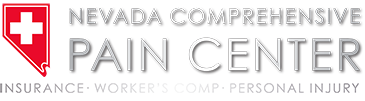Anyone who works in an office or at a computer all day understands that it can cause pain in your head or neck. Everything from your posture in your desk chair to eyestrain from a computer screen can lead to long-term pain problems. Ergonomics is the science of the workplace experience and covers everything from the comfort of a person’s desk to the environmental factors in the office that contribute to stress. The correct placement of your computer, the height of your chair, and lots of other physical factors can help alleviate and even prevent long-term pain from your desk job.
Ergonomics to prevent neck and head pain
Here are a few things you can do to make yourself more comfortable in the office and reduce neck and head pain.
Manage desk and chair height
Desks that are too low or too high can force you to work with your arms, shoulders, and neck in awkward positions. This can lead to long-term stress on the muscles and tendons in your upper back and neck. The height of your chair also plays into this. Ideally your desk and chair in combination should put the desk surface at about the height of your elbows.
Change the settings of your screen
Eyestrain is a serious problem for today’s office workers. The brightness and other settings on your computer monitor may not be set to an ideal place for your own vision. Avoid placing your monitor facing other bright light sources which can interfere with your vision. Adjust your settings so the screen is clearest for you.
Consider your phone use
Many office workers are not only spending much of their day on the computer, but also on the phone. If you are using the phone often throughout the day you may wish to invest in a headset so you don’t have to force your neck into awkward positions in order to be on the phone and your computer at the same time.
Do you know any ergonomics tricks or tips for keeping your office comfortable to avoid neck and head pain?